In Oracle Database 12c, Sample Schemas are delivered in an
xml format as a template and at this point only dbca can use it.
This facilitates plugging and un-plugging into a CDB.
Invoke dbca, choose Manage Pluggable Databases.
Click Next to continue
Then select Create a Pluggable Database
Choose among the container database you have installed.
Now choose the option to Create Pluggable Database using PDB
File Set.
Browse on Pluggable Database Metadata File and choose
sampleschema.xml
Define the name for your Pluggable Database
Review the summary and click Install.
Installation is in progress
SQL> select banner from v$version;
BANNER
--------------------------------------------------------------------------------
Oracle Database 12c Enterprise Edition Release 12.1.0.1.0
- 64bit Production
PL/SQL Release 12.1.0.1.0 - Production
CORE
12.1.0.1.0 Production
TNS for 64-bit Windows: Version 12.1.0.1.0 - Production
NLSRTL Version 12.1.0.1.0 – Production
SQL> show con_name
CON_NAME
------------------------------
CDB$ROOT
SQL> select pdb_id, pdb_name, status from cdb_pdbs;
PDB_ID
PDB_NAME STATUS
---------- ------------------------- -------------
3
PDB1 NORMAL
2
PDB$SEED NORMAL
4
PDB_SAMPLE NORMAL
SQL> alter session set container=pdb_sample;
Session altered.
SQL> select * from (
2 select username, account_status from
dba_users order by created desc)
3 where rownum <=7;
USERNAME
ACCOUNT_STATUS
-------------------------
--------------------------------
SCOTT EXPIRED & LOCKED
BI
EXPIRED & LOCKED
SH
EXPIRED & LOCKED
IX
EXPIRED & LOCKED
PM
EXPIRED & LOCKED
OE
EXPIRED & LOCKED
HR
EXPIRED & LOCKED
7 rows selected.


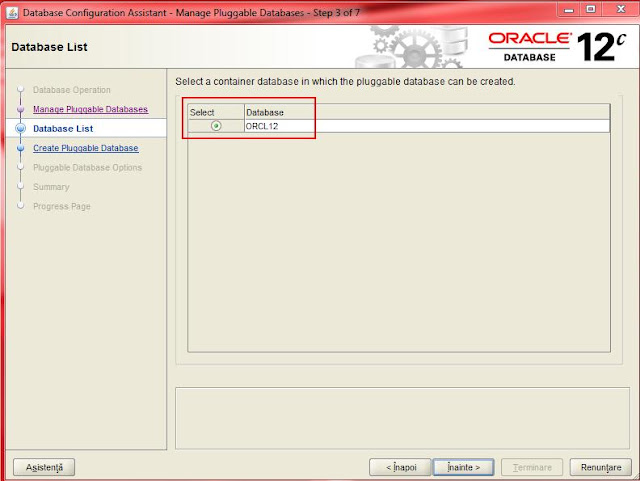




HOW TO CONNECT TO HR SCHEMA? PLEASE CONTINUE THE STEPS
ReplyDeletealter user hr account unlock;
Deletealter user hr identified by hr;
conn hr/hr